Use up and down arrows to select available result. Press enter to go to selected search result. Touch devices users can use touch and swipe gestures.
We sell, repair, calibrate & rent scales


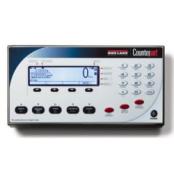


Meanwhile, the Counterpart uses Rice Lake’s simple configuration method to adjust to the parameters and resolution of any attached scale base, whether a floor scale, bench scale, or laboratory balance. Counterpart also connects with most bar code scanners, label printers, and inventory management software, making it quite possibly the most versatile piece of equipment in any inventory setting. Rice Lake’s new configurable counting indicator does away with equipment learning curve. Users simply follow the keys left to right— zero, tare, and sample. View weight, piece weight, description and quantity all at the same time. And a ten-piece default sample is all that Counterpart ever requires.
While Counterpart was designed for operator simplicity, it also provides the high-end features necessary for better inventory control and record keeping. Onboard Ethernet allows for connection to a PC where WeighVault® software for Counterpart can take your data storage and reporting capabilities to new heights. Counterpart can be purchased separately for operating one or more scale bases, or as part of a complete scale base and indicator package.
Place an empty container on the weighing pan
Press "Tare" button to eliminate the container weight
Place the sample of (10) pieces in the container
Press "Sample" button and enter (10) and press "Enter"
